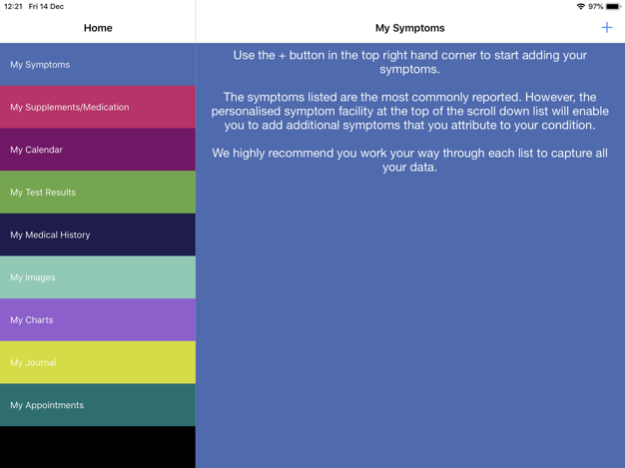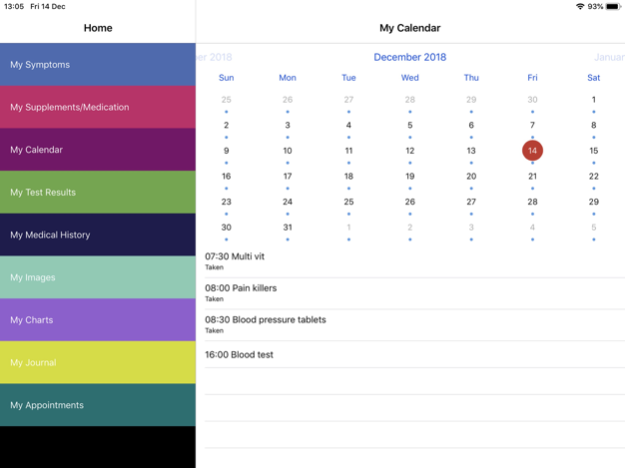Chronic Illness Monitor 1.3.2
Paid Version
Publisher Description
This app will keep important health information at your finger tips. Using this app to evaluate your physical well being will help to accurately build a record of how your condition affects you on a day to day basis and demonstrate how well you are responding to treatment. The app can notify you of appointments, when to take medication, creating your own charts from your specific symptoms.
• My Symptoms - Grade the severity of your symptoms from 1 to 10. Your results will appear in graph form alongside your medications and supplements.
• My Supplement/Medications - Manage your medications and supplement dosages and set reminders.
• My Calendar - View your dosage timetable with one click.
• My Test results - Keep all your test results at your fingertips.
• My Medical History - Store key information in one place.
• My Images - Record your photographic health history with your own image library.
• My Charts - Chart your symptoms alongside your medications to track your health improvement or regression.
• My Journal - Keep notes regarding your activity and how you feel.
• My appointments - Set notifications for your appointments.
Please note: The information on this app is not intended or implied to be a substitute for professional medical advice, diagnosis or treatment. This app is for informational purposes only. Always consult your health care provider regarding specific medical questions or concerns
Mar 23, 2022
Version 1.3.2
Support for iOS15 and some minor bug fixes.
About Chronic Illness Monitor
Chronic Illness Monitor is a paid app for iOS published in the Health & Nutrition list of apps, part of Home & Hobby.
The company that develops Chronic Illness Monitor is B12 Info Limited. The latest version released by its developer is 1.3.2.
To install Chronic Illness Monitor on your iOS device, just click the green Continue To App button above to start the installation process. The app is listed on our website since 2022-03-23 and was downloaded 1 times. We have already checked if the download link is safe, however for your own protection we recommend that you scan the downloaded app with your antivirus. Your antivirus may detect the Chronic Illness Monitor as malware if the download link is broken.
How to install Chronic Illness Monitor on your iOS device:
- Click on the Continue To App button on our website. This will redirect you to the App Store.
- Once the Chronic Illness Monitor is shown in the iTunes listing of your iOS device, you can start its download and installation. Tap on the GET button to the right of the app to start downloading it.
- If you are not logged-in the iOS appstore app, you'll be prompted for your your Apple ID and/or password.
- After Chronic Illness Monitor is downloaded, you'll see an INSTALL button to the right. Tap on it to start the actual installation of the iOS app.
- Once installation is finished you can tap on the OPEN button to start it. Its icon will also be added to your device home screen.